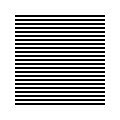 |
| welcome/ |
| java-mcmc/ |
| software/ |
| papers/ |
| links/ |
| email me |

|
Changing the structure of an XML fileBesides cat(1), one of the most useful shell commands for interactive use is head(1), which truncates its input after a few lines. There are multiple generalizations of this idea for XML documents. The xml-head(1) command has three main switches. The switch -t truncates the tags, ie displays only the first few tags (but still generates well formed XML). The -c switch truncates the text fields, ie displays only the first few characters wherever text is present, but leaves the tags as is, and the -n switch tuncates lines, so that each text field does not exceed a certain number of lines. All three main switches can be combined.
% xml-head -t 3 People.xml <?xml version="1.0"?> <People> <Person Name="Fred Davis"> <Address> <LineOne>4 Bushy Street</LineOne> </Address> </Person> </People> % xml-head -c 2 People.xml <?xml version="1.0"?> <People> <Person Name="Fred Davis"> <Address> <LineOne>4 </LineOne> <LineTwo>Gr</LineTwo> <County>Ma</County> <Country>Ir</Country> </Address> <TelNo>+3</TelNo> </Person> </People> Another way to modify the structure of an XML file is with xml-cut(1). In traditional Unix, the cut(1) command prints columns from an input file that is viewed as a table (the exact meaning of a column is determined by switches). To understand xml-cut(1), think of a fully indented XML file, where each level of indentation is printed in its own column:
0 | 1 | 2 | 3 | 4 ---------------------------------------- <?xml version="1.0"?>| | | | |<a> | | | | |<b> | | | | |<c> | | | | |xyz | | |</c>| | |</b>| | |</a>| | | Now we can print only the columns 2 and 4 as follows:
% xml-echo -e '[a/b/c]xyz' | xml-cut -t 2,4 <?xml version="1.0"?> <root> <b> xyz </b> </root> Note that the closing tag </b> in this example is out of alignment. This makes sense, once you realize that the "xyz" text field really begins with the first newline after <c> and contains all the whitespace before </c>. As usual, xml-fmt(1) can be used to align the tags if necessary. Structural surgery can also be performed using xml-rm(1), xml-cp(1) and xml-mv(1). These commands remove, copy, and move entire subtrees of an XML document.
% xml-rm food.xml :/products/product[2]
<products>
<product price="3">Chicken</product>
<product price=".20">Apple</product>
<product price="1.09">Milk (2 litres)</product>
</products>
% xml-cp food.xml :/products/product[2]/ \
People.xml ://TelNo/
<?xml version="1.0"?>
<People>
<Person Name="Fred Davis">
<Address>
<LineOne>4 Bushy Street</LineOne>
<LineTwo>Green Road</LineTwo>
<County>Mayo</County>
<Country>Ireland</Country>
</Address>
<TelNo>Lobster</TelNo>
</Person>
</People>
% xml-mv food.xml :/products/product[3] \
food.xml :/products/product[1]/
<products>
<product price="3"><product price=".20">Apple</product></product>
<product price="11.50">Lobster</product>
<product price="1.09">Milk (2 litres)</product>
</products>
|


