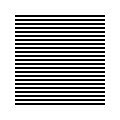 |
| welcome/ |
| java-mcmc/ |
| software/ |
| papers/ |
| links/ |
| email me |

TESSBOXESNAMESYNOPSIS DESCRIPTION EXIT_STATUS TRAINING_LANGUAGES OPTIONS NOTES BUGS SOURCE AUTHOR SEE ALSO NAMEtessboxes − draw and edit tesseract box information. SYNOPSIS
-V DESCRIPTIONtessboxes reads a (black and white) PBM (image) file and a corresponding box file suitable for training the tesseract(1) OCR tool to recognize new languages and character sets. tessboxes draws the boxes on the image, and can be used to interactively edit the box file. When the -e switch is missing, tessboxes writes a (colour) ppm(5) file to STDOUT which has the boxes overlaid on the original image. This is intended as a simple tool that can be used as a component of a more comprehensive training process, and the input and output formats are deliberately chosen to be as simple as possible. % tessboxes image.pbm boxes | pnmtopng > image_with_boxes.png When the -e switch is used, tessboxes becomes an interactive editor for the BOXFILE. The terminal shows a list of labelled boxes, while the corresponding bitmap is shown in a separate X11 window. Typing one or more ordinary keys replaces the label of the current box. Typing Ctrl+F cycles through faster editing modes for bulk processing, where the cursor moves automatically to the next box, ENTER/SPACE moves forward in some modes, and BACKSPACE moves backward. The following special keys are recognized, and do not change the current label. Ctrl+x quit
editor and save BOXFILE EXIT_STATUStessboxes returns zero on success, nonzero if an error occurs. TRAINING_LANGUAGESThe purpose of tessboxes is to make training tesseract less painful. The following description is intended to conveniently summarize the various steps, as they apply to tesseract v.2.03. More comprehensive information can be found here http://code.google.com/p/tesseract-ocr/wiki/TrainingTesseract In normal usage, tesseract can read the text in an image as follows: % tesseract input.tif output [-l lang] This command produces a file output.txt which contains any recognized text, with an optional language name. All available languages can be found in a directory named tessdata somewhere on the system. Due to limitations in tesseract, the input image must be a black and white TIFF file without alpha layer etc., otherwise the output.txt will be blank. The simplest way to ensure the image can be recognized is to convert it to PBM format, and then convert it back to TIFF, as follows: % convert
input.tif new_input.pbm tessboxes reads a pbm(5) file for simplicity (which can optionally be gzipped), so you will need to do this anyway. If you have a directory full of input files, this can be done in bash(1) as follows: % for f in
*.tif; do To train a new language, you must compile a set of language files. Suppose that input.tif is a sample image. First create a boxfile % tesseract image.tif boxes batch.nochop makebox This creates a file boxes.txt with the coordinates of boxes surrounding the characters in the image. Due to limitations in tesseract, it is a good idea to rename the file to match the image name, with a .box extension: % mv boxes.txt image.box You can edit the boxfile with tessboxes as follows: % tessboxes -e image.pbm image.box You should check that each box surrounds a character properly, and has the correct label for the character. (This is tedious). Once you have created a few boxfiles, it remains to compile them into a tesseract language. Here is the first step in bash(1): % for f in
*.box; do In this command, tesseract expects the TIFF image name, and will find the corresponding boxfiles itself, which is why we had to rename them earlier. For each boxfile, if the command was successful, then you should now have a file with the same name and a .tr extension (ie you now have image.tif, image.pbm, image.box, image.tr). You should watch out for error messages which indicate FAILURE or FATALITY. These messages can occur when boxes overlap, for example, and may indicate unprocessable data. In the worst case, tesseract will perhaps not create a .tr file at all. In a FAILURE, a box may be ignored, whereas FATALITY or REBALANCE REQD occur when tesseract has less than 3 sample boxes for some character. The easiest way to fix these types of problems is to delete a box, or to change its coordinates. The -g switch can be used to go directly to such problem boxes. Just cut and paste the coordinates as given in a FAILURE message, for example: % tessboxes -e image.pbm image.box -g 1871,1154 When you have enough *.tr files, you can compile the remaining language files as follows: % mftraining
*.tr It may be a good idea to combine several *.tr files if they represent the same typeface. In that case, do the following (the order of the files must be identical in all commands): % cat image1.tr
image2.tr > combined.tr Now choose a name for your language, eg "mylang". Due to limitations in tesseract, all the compiled language files must be named mylang.* and must reside in a directory called tessdata. Therefore: % mkdir
tessdata You still need some extra files. If you’re training a variant of English, then you can simply copy the tesseract system files. Find your system tessdata directory. For example: % cp
/usr/share/tessdata/eng.DangAmbigs
tessdata/mylang.DangAmbigs You are now done. To read a new image file with the language "mylang", try this % export
TESSDATA_PREFIX=./tessdata/ If you don’t want to set TESSDATA_PREFIX (never forget the trailing /), you can also copy all the files tessdata/mylang.* into the system tessdata directory you found earlier. OPTIONS
NOTESThe annotations (keys FN1-FN8) are saved as comments at the end of each line of the box file. This shouldn’t cause problems with tesseract(1), since (at least in v3.x of tesseract) the extra information is ignored. If the file format is ever changed, this will become a bug. BUGStessboxes uses too much CPU when idle. SOURCEThe source code for the latest version of this program is available at the following locations: http://www.lbreyer.com/gpl.html AUTHORLaird A. Breyer <laird@lbreyer.com> SEE ALSOtesseract(1), pbm(5), ppm(5), convert(1) | ||||||||||||||||||||||||||||


